
So, you’ve got your podcast all recorded, and you’re ready to hand it off to your video editor with high hopes of getting a slick, polished final product. But here’s the thing—no matter how talented your editor is, if the raw video file is a disaster, even the best editor in the world can only do so much. It’s like handing a chef a can of spam and asking for gourmet cuisine. Let’s dive into the common pitfalls of recording a conversation-based podcast on Zoom and why starting with quality raw footage is the secret sauce to a great final product.
The Reality of Raw Files
As a video editor, when I see a raw file that looks like it’s been dragged through a digital mud puddle, my heart sinks. Imagine trying to polish a diamond that’s actually just a rock. A bad raw file is like a tangled mess of pixelated images, poor audio quality, and awkward angles. The limitations are real, and they can seriously cramp the style of your final edit.
Common Zoom Recording Mistakes
Bad Lighting: One of the biggest culprits in terrible raw footage is bad lighting. People often record their Zoom podcasts with whatever lighting happens to be around—a harsh overhead light, a dim room, or even worse, relying solely on the glow of their computer screen. This leads to shadowy, grainy footage that no amount of editing can fully rescue. You’ll end up looking like you’re broadcasting from a cave.
Poor Audio Quality: Zoom audio is decent for a quick chat, but when it comes to recording a podcast, it can be a nightmare. If your guest is using a cheap microphone or, heaven forbid, the built-in mic on their laptop, you’re setting yourself up for some seriously tinny, echoey audio. And don’t get me started on background noise—dogs barking, cars honking, kids yelling. As much as I’d love to make all that disappear, there’s only so much that can be done in post.
Unstable Internet Connection: Ah, the joy of editing footage that’s been blessed by a spotty internet connection. You get that wonderful pixelation, random freezes, and sometimes even out-of-sync audio. It’s like trying to edit a video from the early days of the internet when buffering was a way of life.
Awkward Framing: Zoom doesn’t exactly give you the best camera angles. How many times have I seen people sitting way too close to the camera, with half their face cut off, or better yet, sitting so far back that they look like a tiny speck in the frame? Without a well-framed shot, even the most creative edits can’t save you from looking like you’re calling in from a surveillance camera.
No Backup Recording: Relying solely on Zoom’s recording feature is a big gamble. If something goes wrong during the recording—like Zoom crashing or audio cutting out—you’ve lost everything. No editor can work with footage that doesn’t exist. Always have a backup, whether it’s a separate audio recorder or a camera recording locally.
Why Good Raw Footage Matters
Here’s the deal: the quality of your raw footage sets the stage for what’s possible in the editing room. If you’ve got clean, well-lit, and well-framed video with crisp audio, I can work some real magic. But if the raw file is a mess, there’s only so much I can do without pulling a rabbit out of a hat.
Think of it like building a house. If you start with shoddy materials, the house might stand, but it’s not going to look great or last long. But if you start with strong, solid materials, you can build something truly impressive.
Tips for Better Zoom Recordings
Invest in Good Lighting: Even a basic ring light can make a world of difference. Natural light works, too, just make sure it’s in front of you, not behind.
Use a Quality Microphone: A good USB mic can be a game-changer for your audio quality. Your editor will thank you, and so will your listeners.
Stable Internet is Key: Make sure your internet connection is stable before you hit record. Nothing ruins a good conversation like constant buffering.
Check Your Framing: Position your camera at eye level and make sure you’re centered in the frame. You want to look like a person, not a bobblehead or a distant mirage.
Always Have a Backup: Don’t rely solely on Zoom’s recording. Have a secondary recording option to ensure you don’t lose everything if Zoom fails you.
So, next time you sit down to record your podcast, think of your editor and give them something solid to work with. We can work wonders with good raw footage, but we’re not magicians. And if you need help getting your podcast looking and sounding top-notch, visit www.podcastproducer.com. We’ve got the tools and expertise to help you shine—no digital duct tape required.
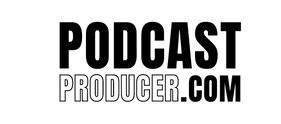.png)
Comments